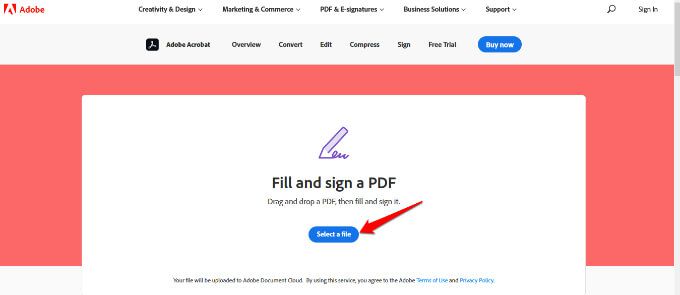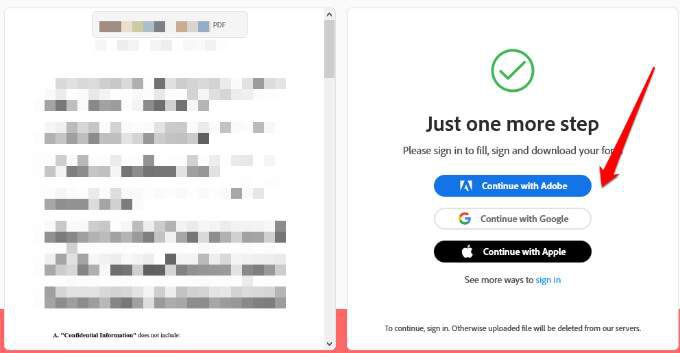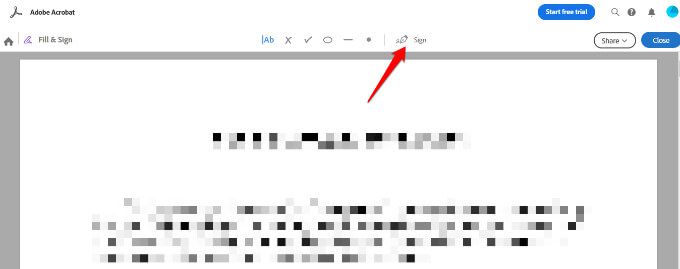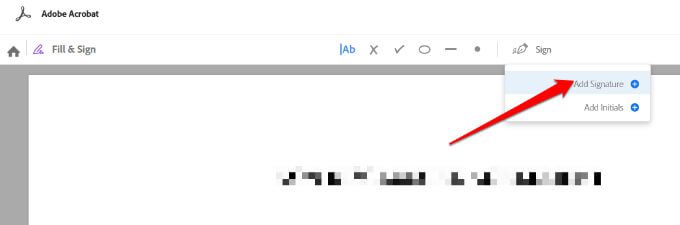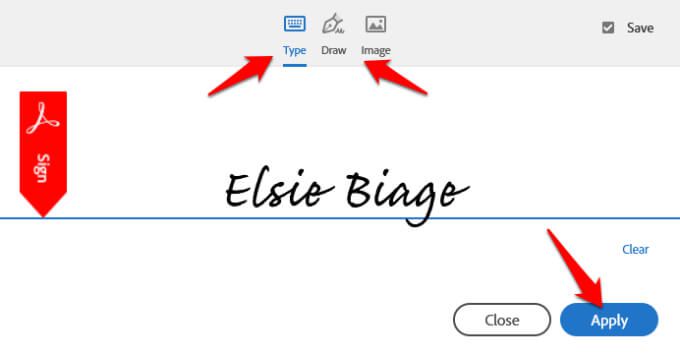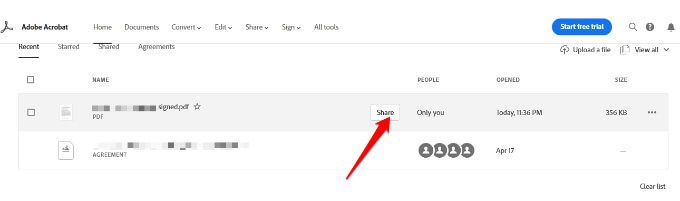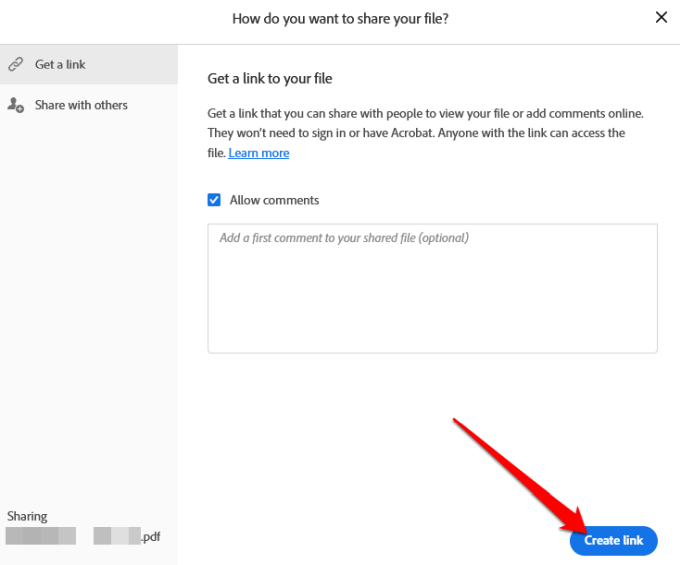ไม่กี่ปีที่ผ่านมาคุณต้องพิมพ์สำเนาเอกสารเพื่อเซ็นชื่อ ด้วยรูปแบบไฟล์ PDF ที่เป็นที่นิยมทำให้ง่ายต่อการลงนามในเอกสารแบบดิจิทัลใช้ลายเซ็นซ้ำเมื่อคุณต้องการอีกครั้งสแกนและ แบ่งปัน PDF กับผู้อื่น
ไม่ว่าคุณจะ ในการเซ็นสัญญาเช่าทำสัญญาหรือขอสินเชื่อเราจะแสดงวิธีเซ็นไฟล์ PDF ใน Windows

คุณสามารถเซ็นชื่อไฟล์ PDF ใน Windows โดยใช้:
วิธีลงชื่อ PDF ใน Adobe Reader
หากคุณต้องการเซ็นชื่อไฟล์ PDF อย่างรวดเร็วคุณสามารถทำได้โดยใช้โปรแกรม Adobe Reader
Adobe Reader คือ โปรแกรมอ่าน PDF ยอดนิยมสำหรับ Windows ที่ช่วยให้คุณสามารถ แก้ไขไฟล์ PDF และลงนามด้วยลายเซ็นดิจิทัลที่ได้รับการรับรองหรือลายเซ็นที่เขียนด้วยลายมือ
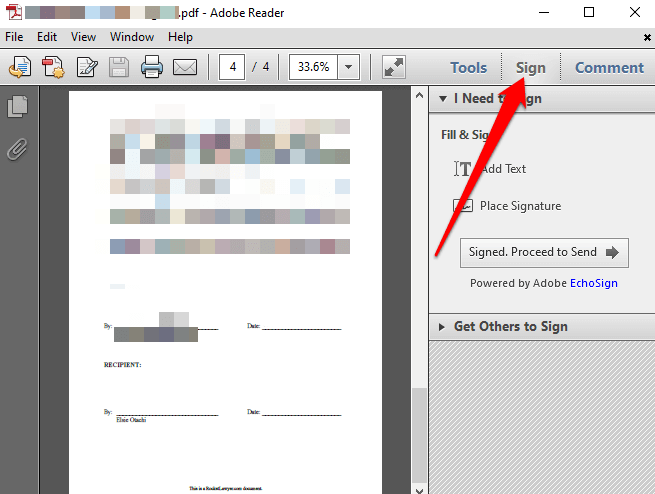
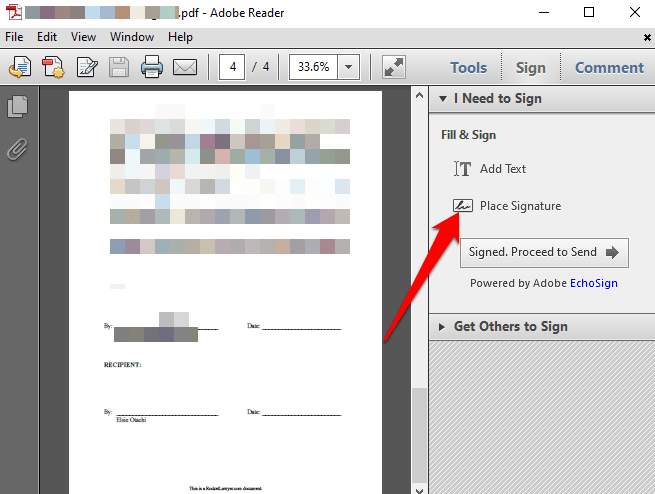
ในหน้าต่างใหม่ให้เลือกลูกศรแบบเลื่อนลงเพื่อเลือกวิธีวางลายเซ็นของคุณ . คุณจะพบสี่ตัวเลือก:
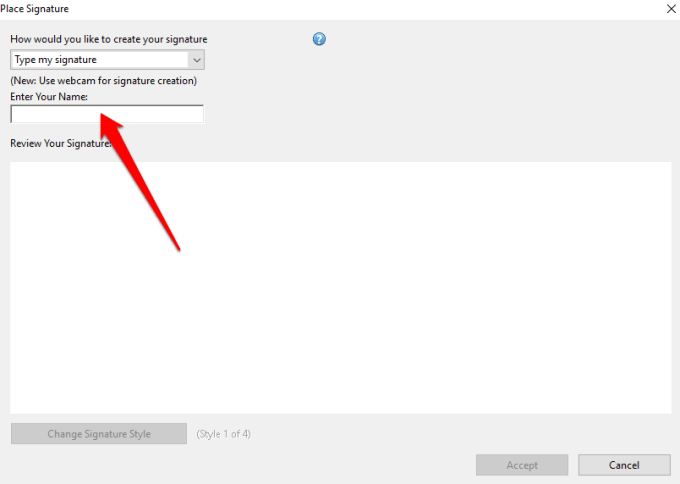
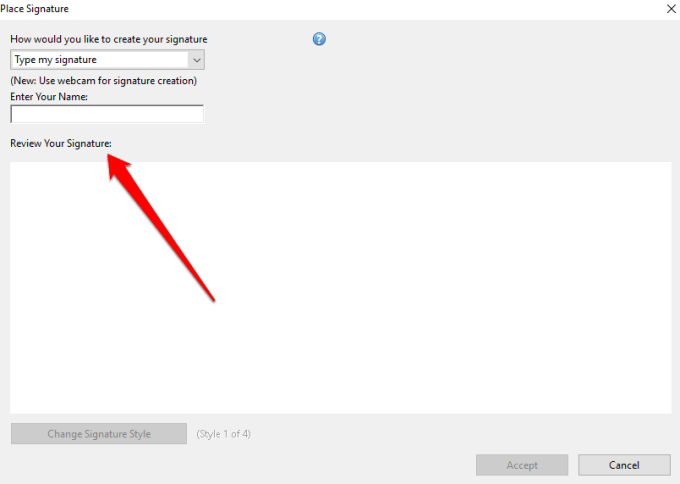
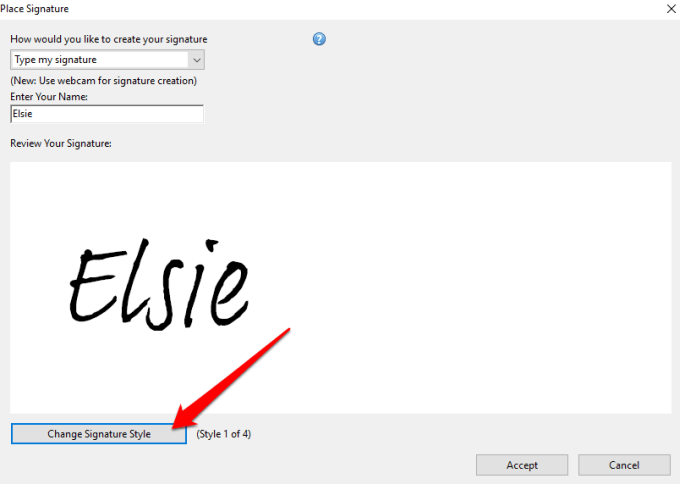
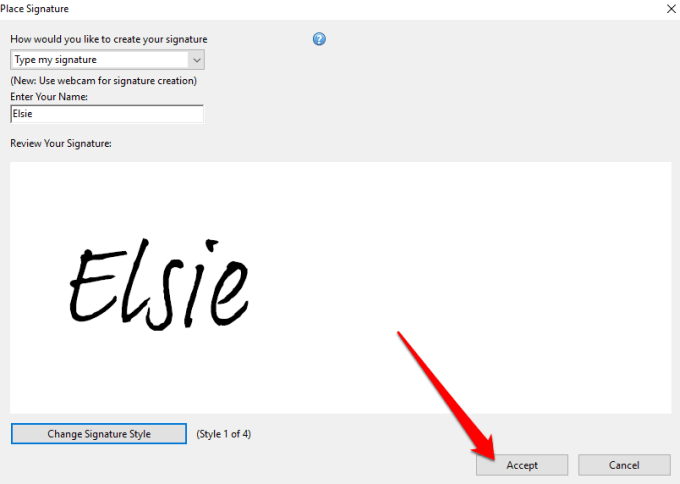
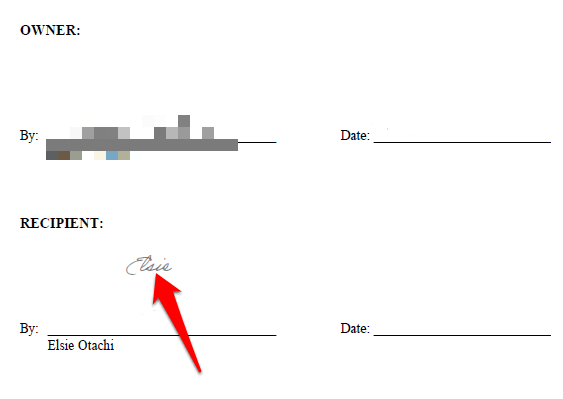
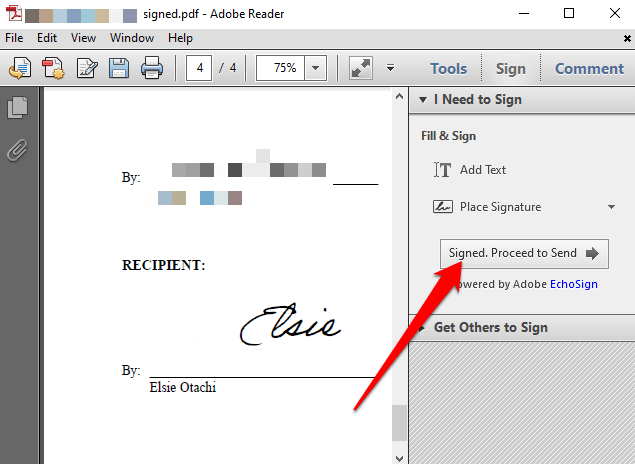
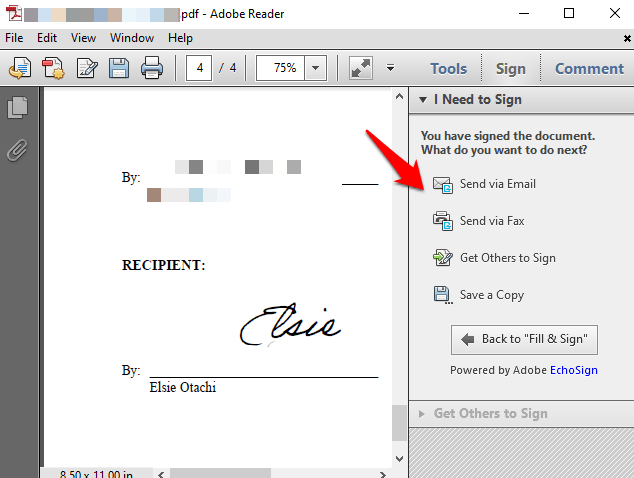
วิธีเซ็นชื่อไฟล์ PDF ใน Adobe Reader โดยใช้เว็บแคม
นอกจากนี้คุณยังสามารถเซ็นชื่อไฟล์ PDF ใน Windows โดยใช้เว็บแคมของคอมพิวเตอร์ ได้อีกด้วย
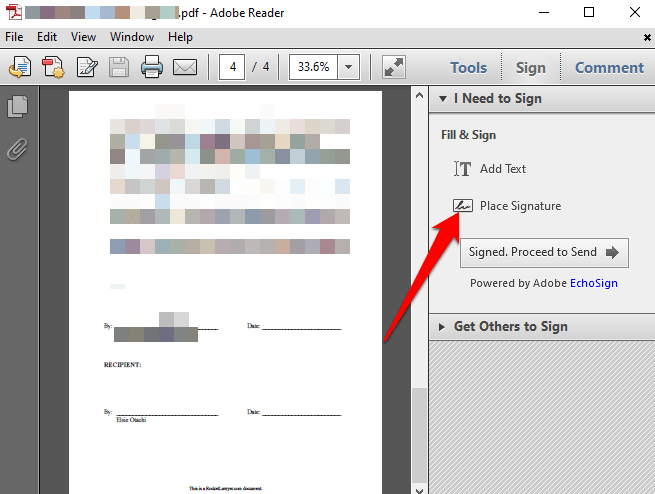
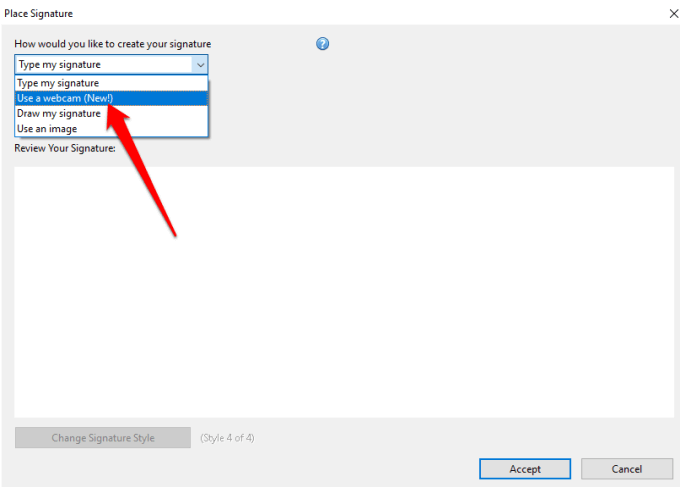
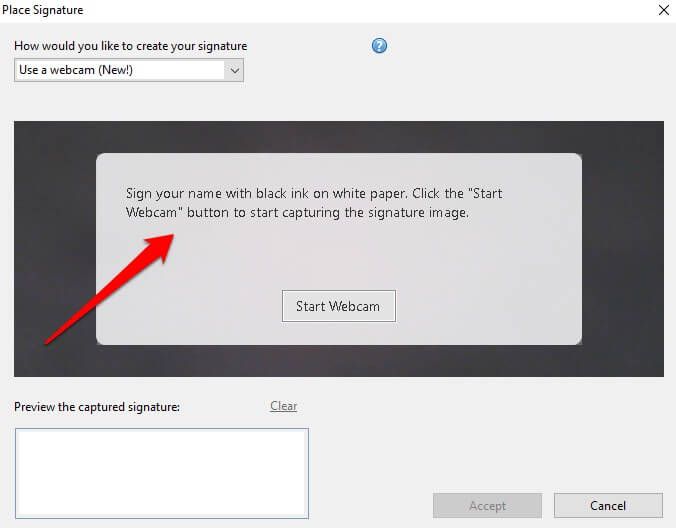
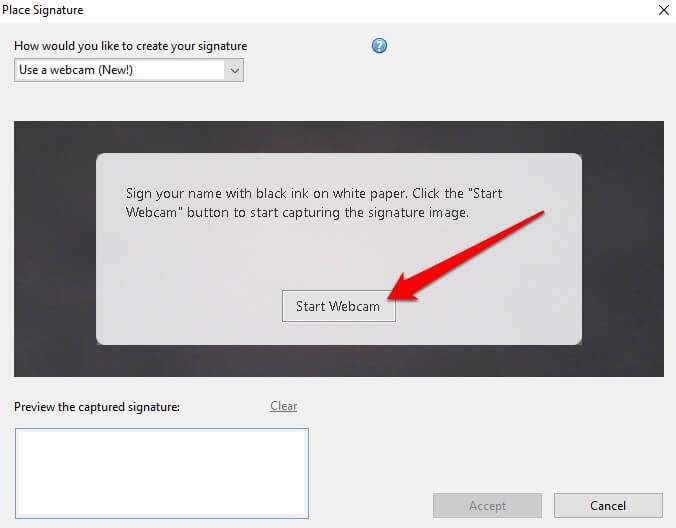
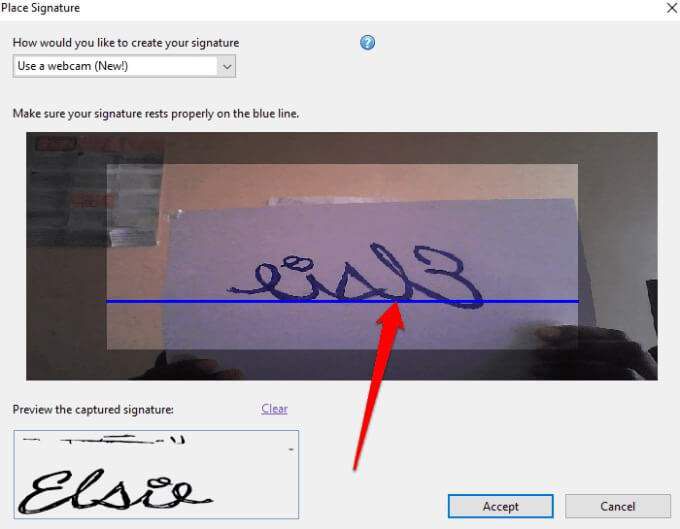
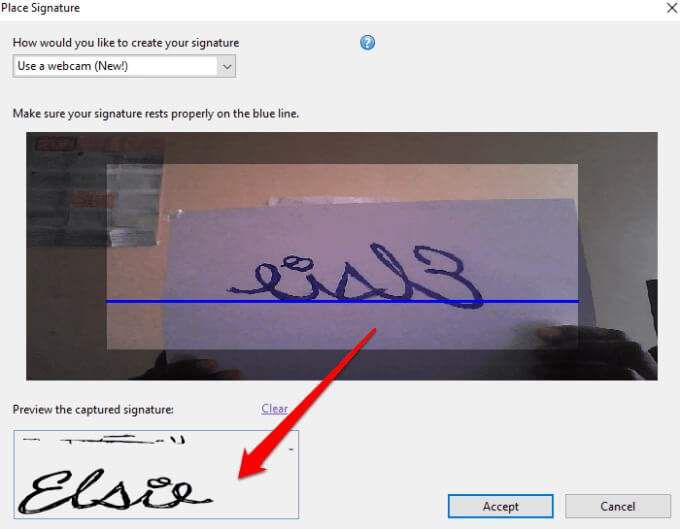
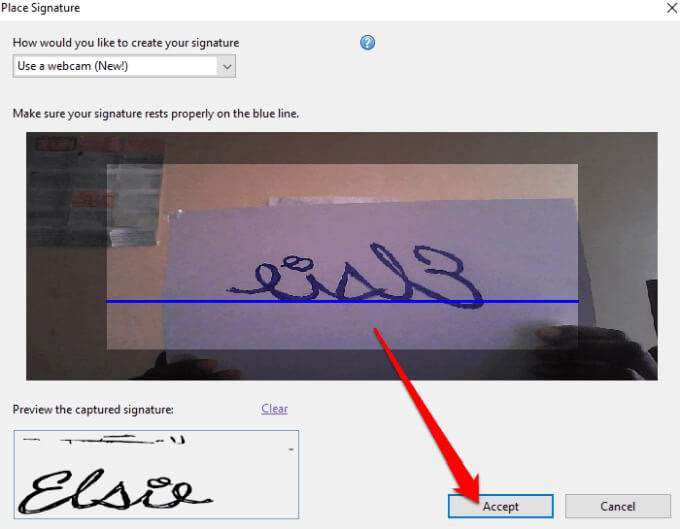
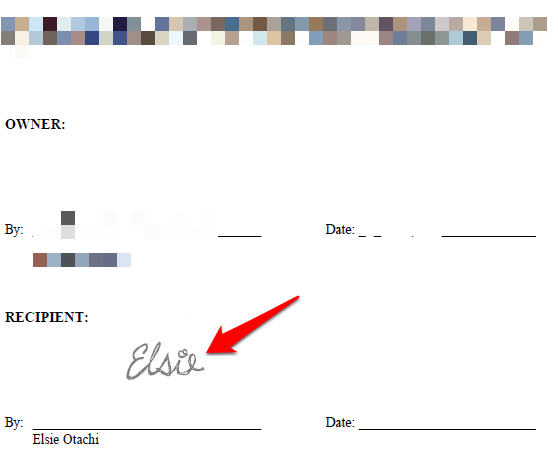
วิธีเซ็นชื่อไฟล์ PDF ใน Adobe Reader ด้วยการวาดลายเซ็นของคุณ
การวาดลายเซ็นของคุณอาจไม่ง่ายเหมือนกับการพิมพ์ชื่อของคุณหรือใช้เว็บแคมเพื่อสแกนลายเซ็น . อย่างไรก็ตามหากคุณมีพีซี Windows ที่มีหน้าจอสัมผัสและ ปากกาสไตลัสหรือปากกา Surface คุณสามารถร่างลายเซ็นของคุณและลงนามในเอกสาร PDF ได้
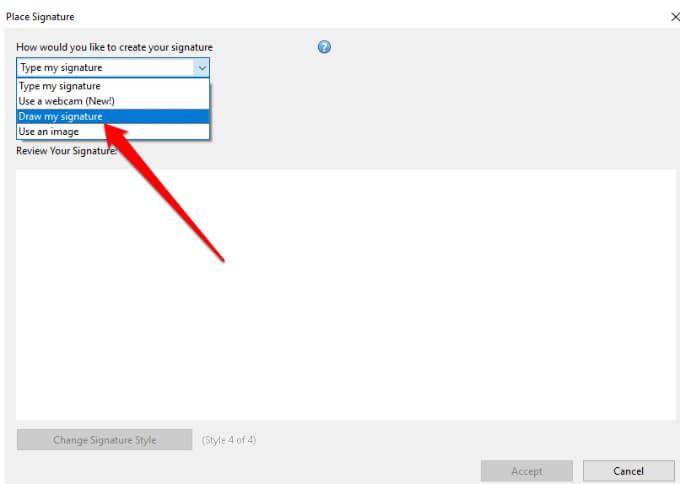
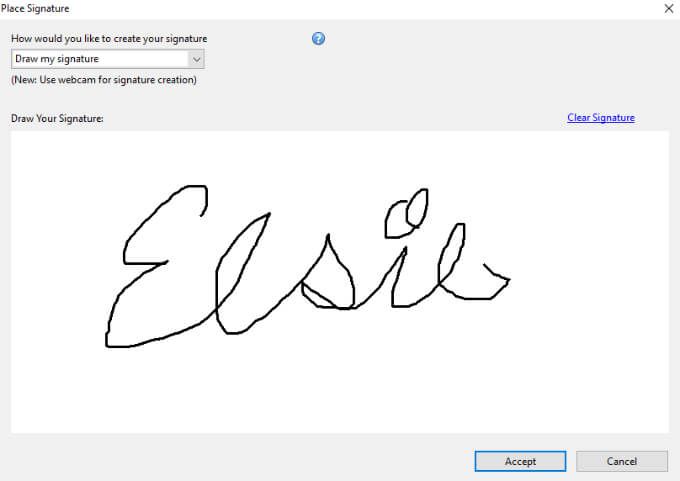
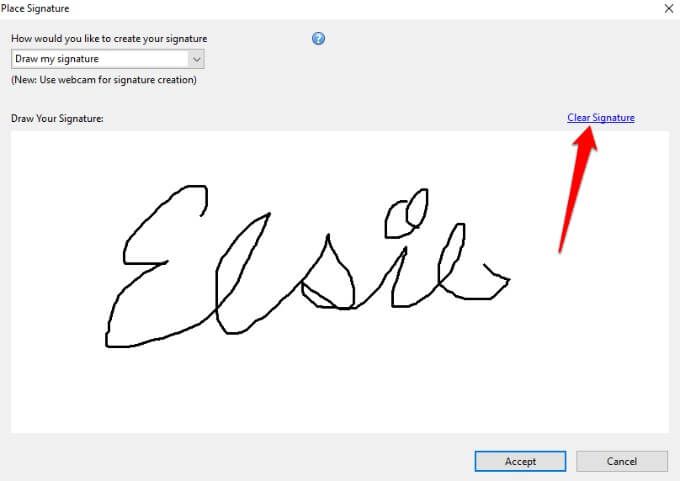
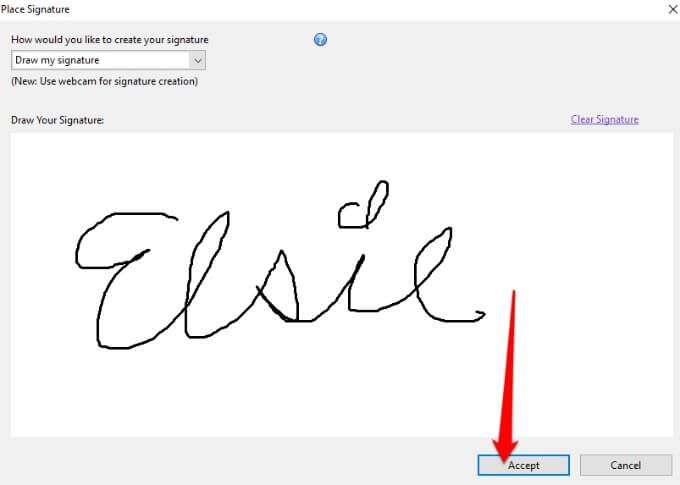
วิธีเซ็นชื่อไฟล์ PDF ใน Adobe Reader โดยใช้รูปภาพ
หากคุณมีลายเซ็นของคุณในรูปแบบภาพ (JPEG หรือ PNG) คุณสามารถใช้ลายเซ็นนี้เพื่อเซ็นชื่อไฟล์ PDF ใน Windows ได้
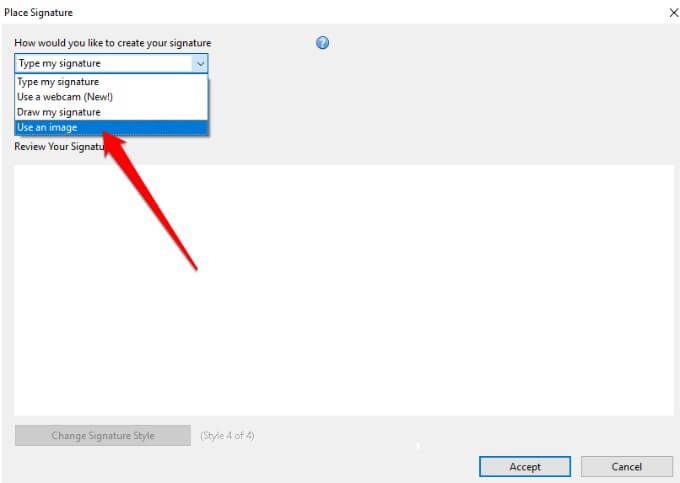
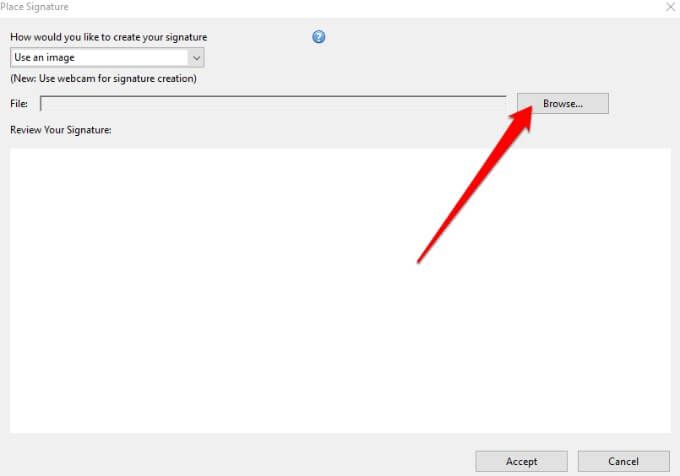
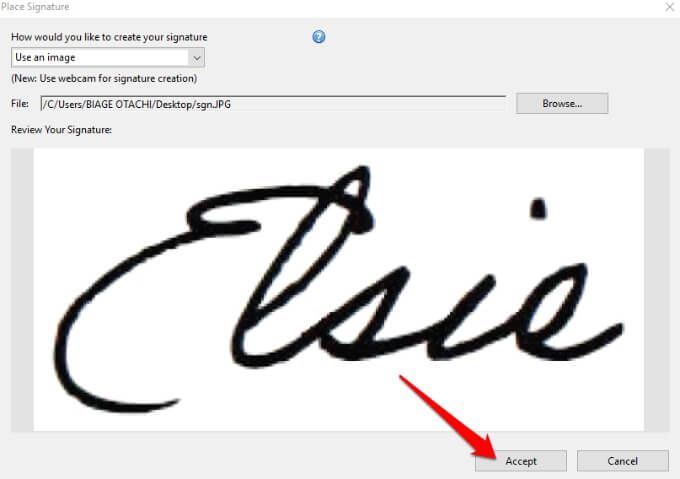
วิธีลงนาม PDF ใน Adobe Acrobat DC Reader
หากคุณมี Adobe Acrobat Reader DC เวอร์ชันเต็มคุณสามารถใช้เพื่อเซ็นชื่อไฟล์ PDF ใน Windows ได้ อย่างไรก็ตามโปรแกรมนี้ยังให้บริการฟรีทางออนไลน์และคุณยังสามารถเซ็นชื่อไฟล์ PDF ของคุณได้ด้วย
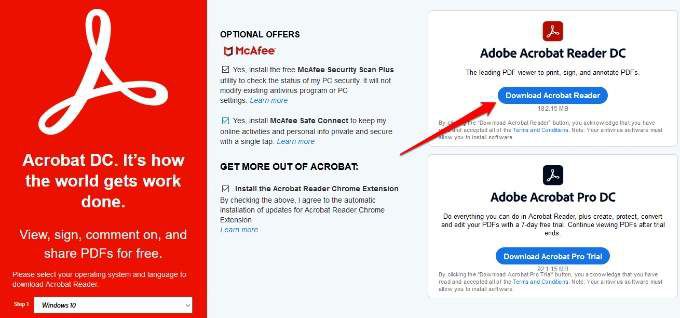
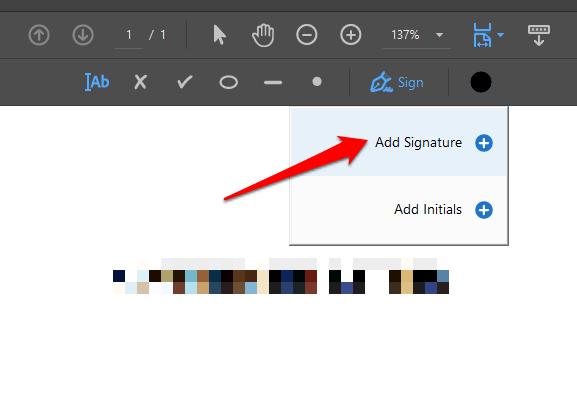
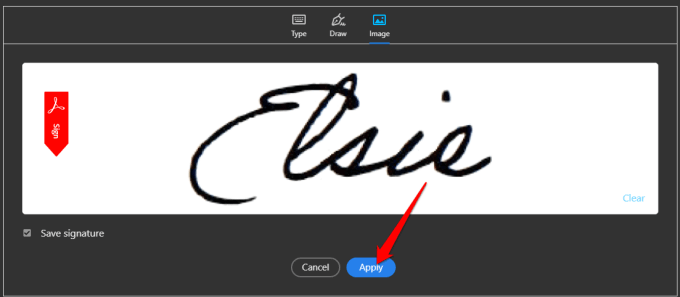
วิธีลงชื่อไฟล์ PDF โดยใช้ Adobe Acrobat Reader Online
หากคุณไม่ต้องการดาวน์โหลด Adobe Acrobat Reader DC เวอร์ชันฟรี คุณสามารถใช้เครื่องมือออนไลน์ฟรีเพื่อเซ็นชื่อไฟล์ PDF ใน Windows ได้